

Chelsea Allenby is a Digital Marketer of 9 years and Managing Director of Allenby Digital Ltd, an online marketing agency she set-up in 2015, specialising in social media and content marketing. www.chelseamarketing.co.uk
Social media and content creation is a very time-consuming element of your digital marketing mix. However, it’s a necessary part of getting your restaurant’s brand in front of your customers. A social media publication calendar saves a lot of time and prevents you missing out on significant days of the year. For example, national burger day which happens on August 25th. Restaurants that get involved with these events and special promotional days need to create some buzz before the day itself. A social media publication calendar keeps you on track and is basically just a great way to get organised in advance.
Step 1 – Break It Down
Trying to create a full 12-month calendar in advance is a huge commitment and not a realistic approach. You might change your menu, run last-minute special offers, or take a change of direction mid-year. These are things you can’t account for if you were you to tackle a 12-month calendar. Break down the calendar into 2 or 3-month chunks and focus on this smaller period of time. It also makes the challenge of creating a calendar far less overwhelming. Before you can actually start, you will also need somewhere to create your publication calendar. A spreadsheet is the simplest way to do this.
Step 2 – Start With the Most Significant Events & Dates
If you’re focusing your attention on January-March 2017, start noting down the biggest and most important dates that occur during that time. Things like valentine’s day or shrove Tuesday might immediately spring to mind. Perhaps your restaurant’s birthday falls in this period? Once you’ve done this, you will also need to align your restaurant’s promotional content. There are things that are more specific to the type of restaurant you own as well as your unique business model. (e.g charity fundraisers or new menu launches). If you have weekly occurrences such as ‘fish and chip Friday’, these are things you will probably want to include on the calendar too. Before you can start forming individual pieces of content to share on social media, you need a clear reminder of anything significant that will be happening in the near future.
Step 3 – Filling in the Gaps
For those months that seem quiet on the calendar, why not allocate a social media theme for the week? In the first week or two of January when the Christmas and New Year’s rush has died down, this would be a good time to spice things up with a theme. For restaurant’s with a health focus, perhaps you could do a themed week around supporting health and fitness related new year’s resolutions? You could schedule healthy recipes, workout routines and/or smoothie ideas, as well as your own dishes and promotions.
Step 4 – Try to Create Visuals In Advance
Where possible, create visual pieces of content (photos, promotional banners, videos etc,.) in advance. This won’t be possible for every element, but certainly for large chunks of your calendar. On a busy week, you will thank yourself for having images and text ready to syndicate with little to no effort. Try using your downtime to add more visual elements to the publication plan. Google drive is ideal for storing media and can also be used for the calendar itself using Google sheets. This means you will have access to it whenever and wherever you are.
Be prepared to switch things around and have a backup if you need to swap things over. For example, if you’ve planned to share some video content following an interior re-design, but your plans change, how would this affect the calendar? Specifics aren’t important, simply having a rough idea about topics, visuals and wording is enough to make a significant difference to the day-to-day time you need to spend on your social media.






Comments