

Chelsea Allenby is a Digital Marketer of 9 years and Managing Director of Allenby Digital Ltd, an online marketing agency she set-up in 2015, specialising in social media and content marketing. www.chelseamarketing.co.uk
Facebook messenger is an app that allows Facebook users to privately communicate with their friends, business pages, or other individuals who they wish to request a message with. Often referred to as ‘dark social’, because it doesn’t include public activity. There are still many opportunities for utilising this tool to your advantage, particularly as a restaurant.
Use if for Speedy Customer Service
Social media is now the preferred method of contact for many customers. Sending a quick Facebook message to a restaurant to find out opening hours, or ask about something on the menu is far more convenient for many. While it’s still absolutely necessary to have a contact number and email address, don’t neglect your social channels for dealing with customer queries.
Facebook now tells users how quickly a brand page responds to customer messages. This can seem as though it adds more pressure on your restaurant to reply promptly, but in the long-run, it’s extremely beneficial. Firstly, it’s good practice to reply to any private messages in a timely manner. Secondly, it shows potential customers that you’re available and supportive of dealing with their requests if they ever need to contact you in the future.
The auto-reply feature is very useful for ensuring you respond straight away, even if it’s just to let the customer know that someone will be dealing with their question soon. Although, an auto-reply DOES NOT contribute to your response rate issued by Facebook. To turn on this feature follow these steps:
Go to ‘settings’ at the top of your Facebook page
Select ‘messaging’ from the options on the left
Select ‘yes’ under response assistant
Click change to update the message and then click save
In this example, you can see an automated reply is sent first by a food delivery company, followed by the manual reply a few minutes later.
Messenger Codes
Start printing you Facebook messenger code in and around your Restaurant. On flyers, on business cards and generally, anywhere you would like to list your contact details. A messenger code is a unique code that customers can scan to message your business page right away. It’s quicker than searching for your business manually.
To locate your messenger code, head over to the messages on your business page. Click the ‘i’ icon then ‘messenger code’, or click the round symbol in the top right-hand corner if you’re using the Facebook page manager app on your phone/tablet.
Our’s looks like this:
Creative Games
If you really want to get creative, why not try a game? One suggestion is to ask your Facebook following to leave a comment if they want to play a game to win a prize. When someone comments on your post, send them a direct message with a number, (sort of like a raffle ticket). When you’ve reached 100, or a satisfactory number depending on the response, why not do a live draw of the winning number?
This is simply a nice way to build a more personal connection with your Facebook fanbase, while also reaching more people through the engagement in the comments. Remember, when someone comments on your post, a group of that person’s friends will also see your content.
Messenger Bots for Order Food
Food ordering bots are something that Facebook is currently working on. It’s already being tested in the U.S but isn’t currently available in the UK. Subway are amongst one of the first to try it. Customers can order and pay for a subway all from the Facebook messenger app. This is an exciting concept and we’re looking forward to it hitting the UK!
Facebook messenger is a great tool for quickly communicating with a large customer-base. However, don’t forget that some of your customers might prefer to tweet queries, or even message via Instagram. All of these platforms have their own version of private messaging available, so be sure to regularly check all channels you are active on.






Comments